Clear the cache
Clear the cache
There are two ways to clear the magento cache:
Using the Magento admin panel
- Log in to the Magento admin panel.
- Go to
System > Cache Management. - Select Front-Commerce.
- Make sure that refresh is selected.
- Click on the
Submitbutton.
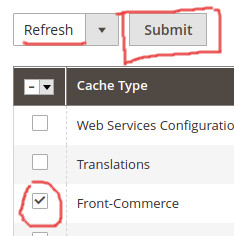
Using the command line
- Connect to your server using SSH.
- Run the following command:
bin/magento cache:clean -- front-commerce