Add your custom endpoint
When customizing your shop, you might need to retrieve data from Magento. This guide explains how to create a new REST endpoint in your Magento1 project.
Fetching data is done through a Magento REST endpoint that will be used in a GraphQL module. Implementing a new REST endpoint is not something specific to Front-Commerce module and you can follow the Magento tutorial How to Extend the Magento REST API to Use Coupon Auto Generation if you need to understand more about the Magento 1 REST API.
This can be done by completing the following steps:
- Add and complete
api2.xmlfile - Implement the API method(s)
Add and complete api2.xml
api2.xml is your main API config file, you can add this file on your local
module in etc directory.
This is a basic structure of this config file:
<?xml version="1.0"?>
<config>
<api2>
<resource_groups>
<{ACL_UNIQUE_NAME} translate="title" module="{MODULE_NAME}">
<title>{ACL_NAME}</title>
<sort_order></sort_order>
</{ACL_UNIQUE_NAME}>
</resource_groups>
<resources>
<{API_UNIQUE_NAME} translate="title" module="{MODULE_NAME}">
<group>{ACL_UNIQUE_NAME}</group>
<model>{MAGENTO_MODEL}</model>
<title>{API TITLE}</title>
<sort_order></sort_order>
<privileges>
<!-- API PRIVILEGE (GET / POST / UPDATE / DELETE) -->
<admin>
<create>1</create>
<retrieve>1</retrieve>
<update>1</update>
<delete>1</delete>
</admin>
<customer>
<create>1</create>
<retrieve>1</retrieve>
<update>1</update>
<delete>1</delete>
</customer>
<guest>
<create>1</create>
<retrieve>1</retrieve>
<update>1</update>
<delete>1</delete>
</guest>
</privileges>
<attributes>
<!-- ATTRIBUTE TO EXPOSE -->
<entity_id>Entity ID </entity_id>
</attributes>
<routes>
<!-- API ROUTES -->
<route_entity>
<route>/entity/:id</route>
<action_type>entity</action_type>
</route_entity>
<route_collection>
<route>/entities</route>
<action_type>collection</action_type>
</route_collection>
</routes>
<versions></versions>
</{API_UNIQUE_NAME}>
</resources>
</api2>
</config>
-
Below is an example of how such a configuration could appear in the admin area when configuring API Resources authorizations:
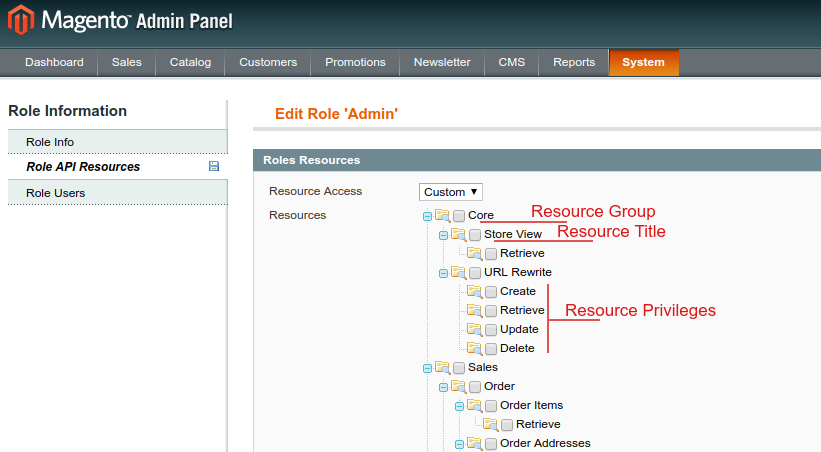
-
resource_groupsdeclares new resource groups. -
resourcesdeclares a new custom endpoint. Every resource needs to have a group (seeresource_groups), a model and a title. -
privilegesdefines the HTTP Method allowed forcustomer,guestandadmin. (Rest roles configuration Magento 1)create= POSTretrieve= GETupdate= UPDATEdelete= DELETE
-
attributeslists the attributes that can be retrieved or sent (Rest attributes configuration Magento 1) -
routesconfigure your URL endpoint -
Example: This following example is for a basic social network API, which can retrieve list of social networks posts and specific post thanks to 2 endpoints
/social-network-post/:idand/social-network-posts
<?xml version="1.0"?>
<config>
<api2>
<resource_groups>
<social_network translate="title" module="module_network">
<title>Social network</title>
<sort_order>100</sort_order>
</social_network>
</resource_groups>
<resources>
<social_network_posts translate="title" module="module_network">
<group>social_network</group>
<model>module_network/api2_post</model>
<title>Social network posts</title>
<sort_order>10</sort_order>
<privileges>
<!-- Allow to retrieve for every groups -->
<admin>
<retrieve>1</retrieve>
</admin>
<customer>
<retrieve>1</retrieve>
</customer>
<guest>
<retrieve>1</retrieve>
</guest>
</privileges>
<attributes>
<entity_id>Post ID</entity_id>
<title>Title</title>
<description>Description</description>
<link>Link</link>
<image>Image</image>
</attributes>
<routes>
<route_entity>
<route>/social-network-post/:id</route>
<action_type>entity</action_type>
</route_entity>
<route_collection>
<route>/social-network-posts</route>
<action_type>collection</action_type>
</route_collection>
</routes>
<versions></versions>
</social_network_posts>
</resources>
</api2>
</config>
Implement API methods
### Directory First, your file structure should look like this:
[MODULE]/[MODEL]/Rest/[Guest / Customer / Admin]/V1.php
In the social network example above, the directory would be:
[MODULE]/Model/Api2/Post/Rest/Guest/V1.php(for guest mode)[MODULE]/Model/Api2/Post/Rest/Customer/V1.php(for customer mode)
This file is your API entrypoint.
Never forget to add Customer endpoint. If it is the same as the Guest endpoint,
you can extend Guest/V1.php in Customer/V1.php. But if you don't do so,
logged in users won't be able to fetch data from Magento, breaking your feature
once logged in.
### Methods to implement
- [GET]
protected function _retrieve()call forentityaction type - [GET]
protected function _retrieveCollection()call forcollectionaction type - [POST]
protected function _create()call forcollectionaction type, body is mandatory - [PUT]
protected function _update()call forentityaction type, body is mandatory - [PUT]
protected function _multiUpdate()call forcollectionaction type, body is mandatory - [DELETE]
protected function _delete()call forentityaction type, body is mandatory - [DELETE]
protected function _multiDelete()call forcollectionaction type, body is mandatory
Example
<?php
/**
* Class Module_Network_Model_Api2_Post_Rest_Guest_V1
*/
class Module_Network_Model_Api2_Post_Rest_Guest_V1 extends FrontCommerce_Integration_Model_Api2_Abstract
{
/**
* Get post list
*
* @return array
*/
protected function _retrieveCollection()
{
$collection = $this->_getCollection();
$this->_applyCollectionModifiers($collection);
$this->_loadCollection($collection);
$this->addCacheHeaders($collection->getCacheLifetime());
$data = $collection->walk('toArray');
return array_values((array) $data);
}
/**
* Retrieve post collection
*
*/
protected function _getCollection()
{
$collection = Mage::getResourceModel('module_network/post_collection');
return $collection;
}
/**
* Retrieve information about specified socialize
*
* @throws Mage_Api2_Exception
* @return array
*/
protected function _retrieve()
{
$entityId = this->getRequest()->getParam('id'); // param name is defined on your route node, for this example is :id
$post = Mage::getModel('module_network/post')->load($entityId);
if (!$post || !$post->getId() || $post->getId() != $entityId) {
$this->_critical(self::RESOURCE_NOT_FOUND);
}
return $post->getData();
}
}
Sending requests to your API
In case you need to ensure your endpoints work as expected, you can either use cURL or Postman. But advanced clients like Postman will allow you to have credentials and will make it easier to run requests as logged in customers.
- Guest testing: If your endpoint can be accessed in guest mode, you can simply send GET / POST / DELETE / UPDATE request to your endpoint to see the response
- Customer testing: You need to add credentials and token for your request. You
can retrieve all of this information in your database
- Consumer Key =
keyin tableoauth_consumer - Consumer Secret =
secretin tableoauth_consumer - Access Token =
tokenof user in tableoauth_token - Token secret =
secretof same user in tableoauth_token
- Consumer Key =
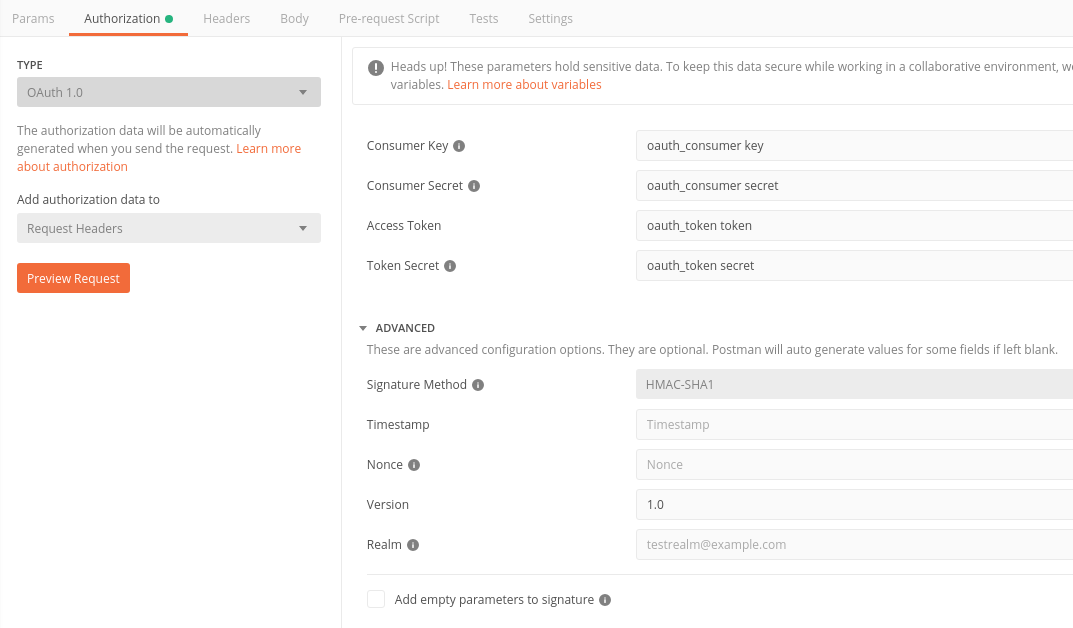
Good to know
- If you can, extend
FrontCommerce_Integration_Model_Api2_Abstractin your own API class. This class adds useful helper functions such as:public function getCustomer(): Retrieve current customer and save it in customer session.protected function _initStore(): Set current store with default store view or store set in request params.protected function _getStore(): Rewrite Magento's base method to memoize store value. Retrieve current store according to request and API user type.protected function _getCurrency(): Retrieve current currency.- ...
- If you apply
_applyCollectionModifiers($collection)to your own$collectionyou can use dynamic API collection filter (see Magento documentation) - If you need to send back an API error, use
$this->_critical(ERR_CODE);