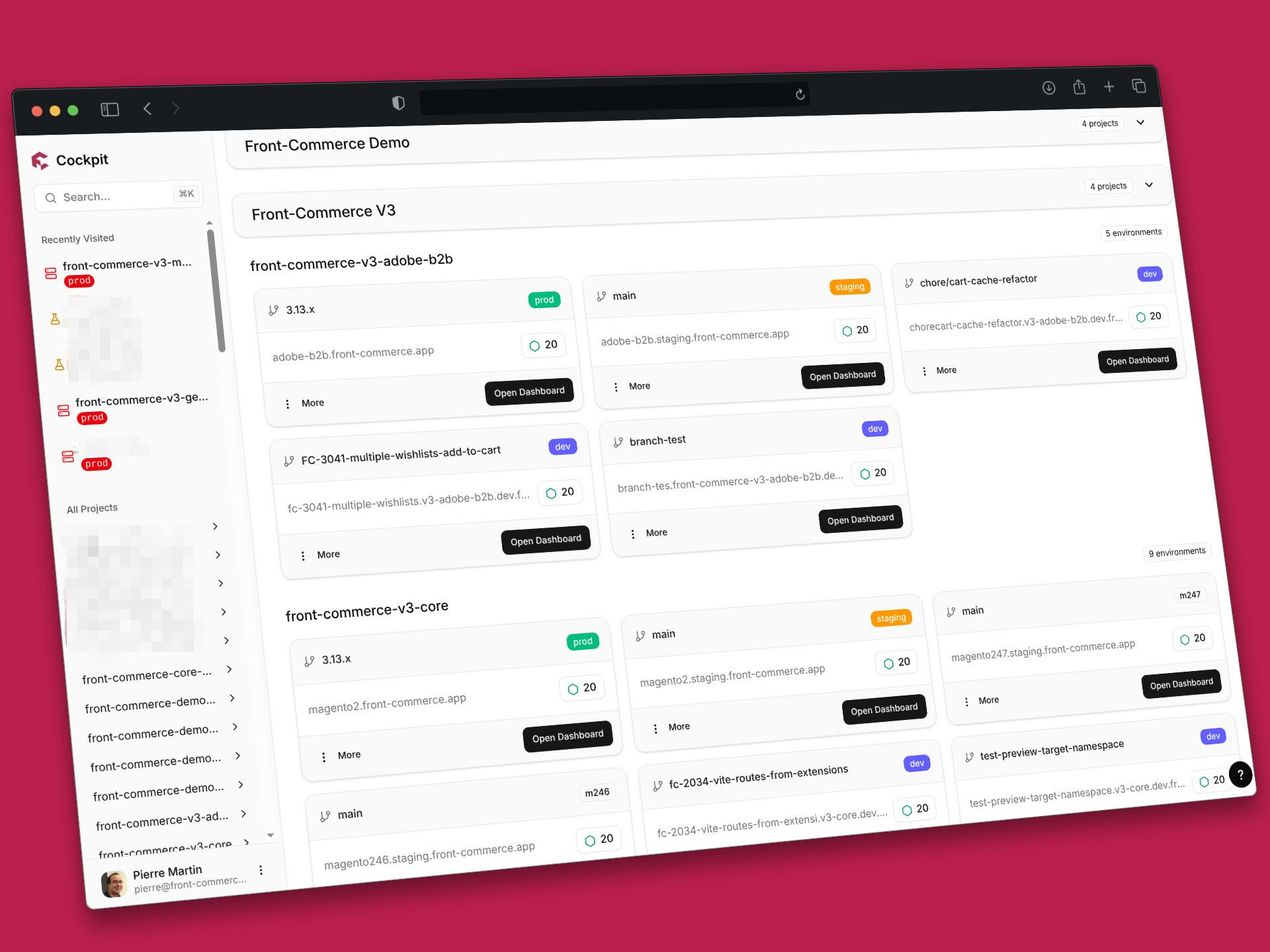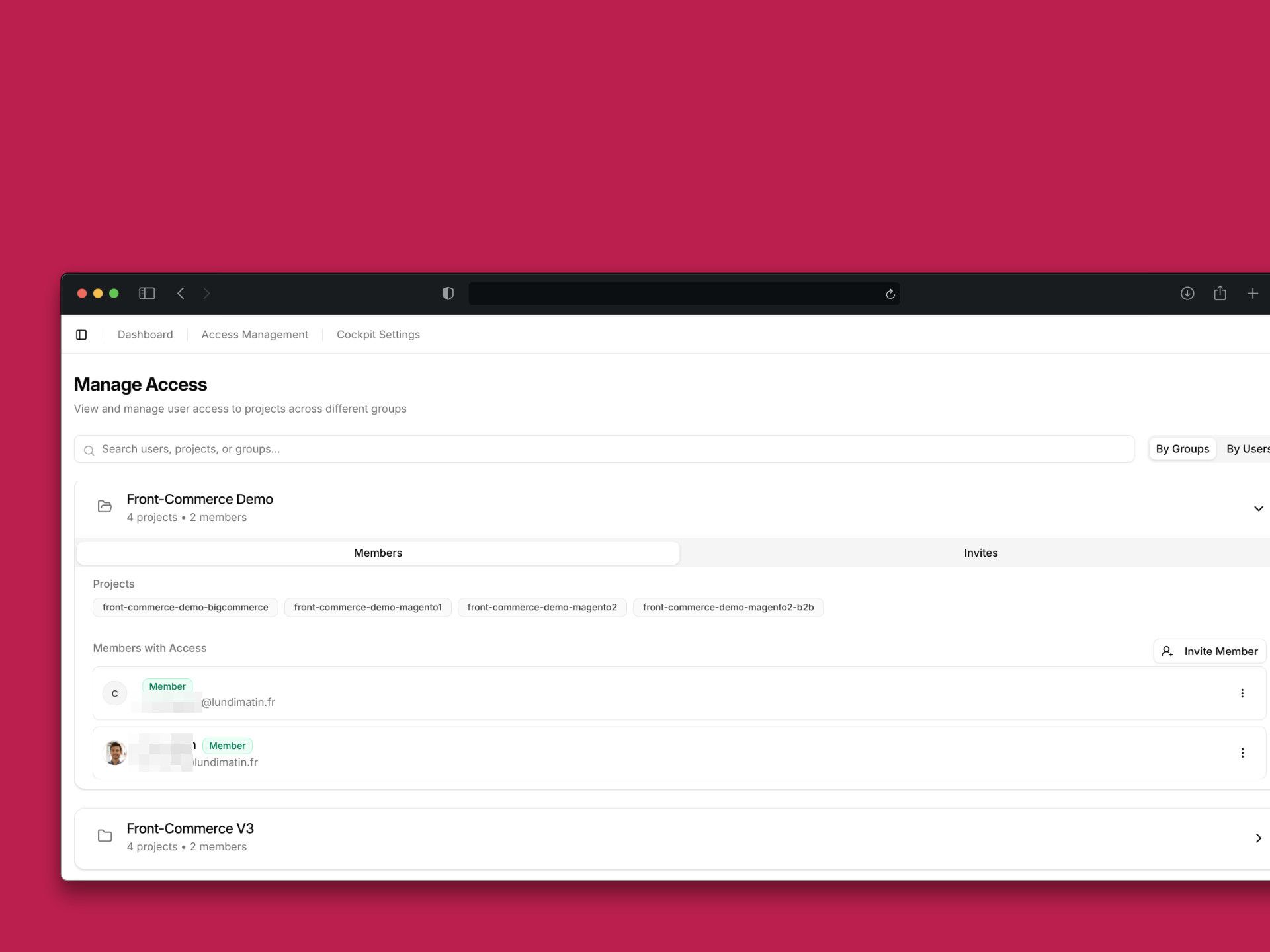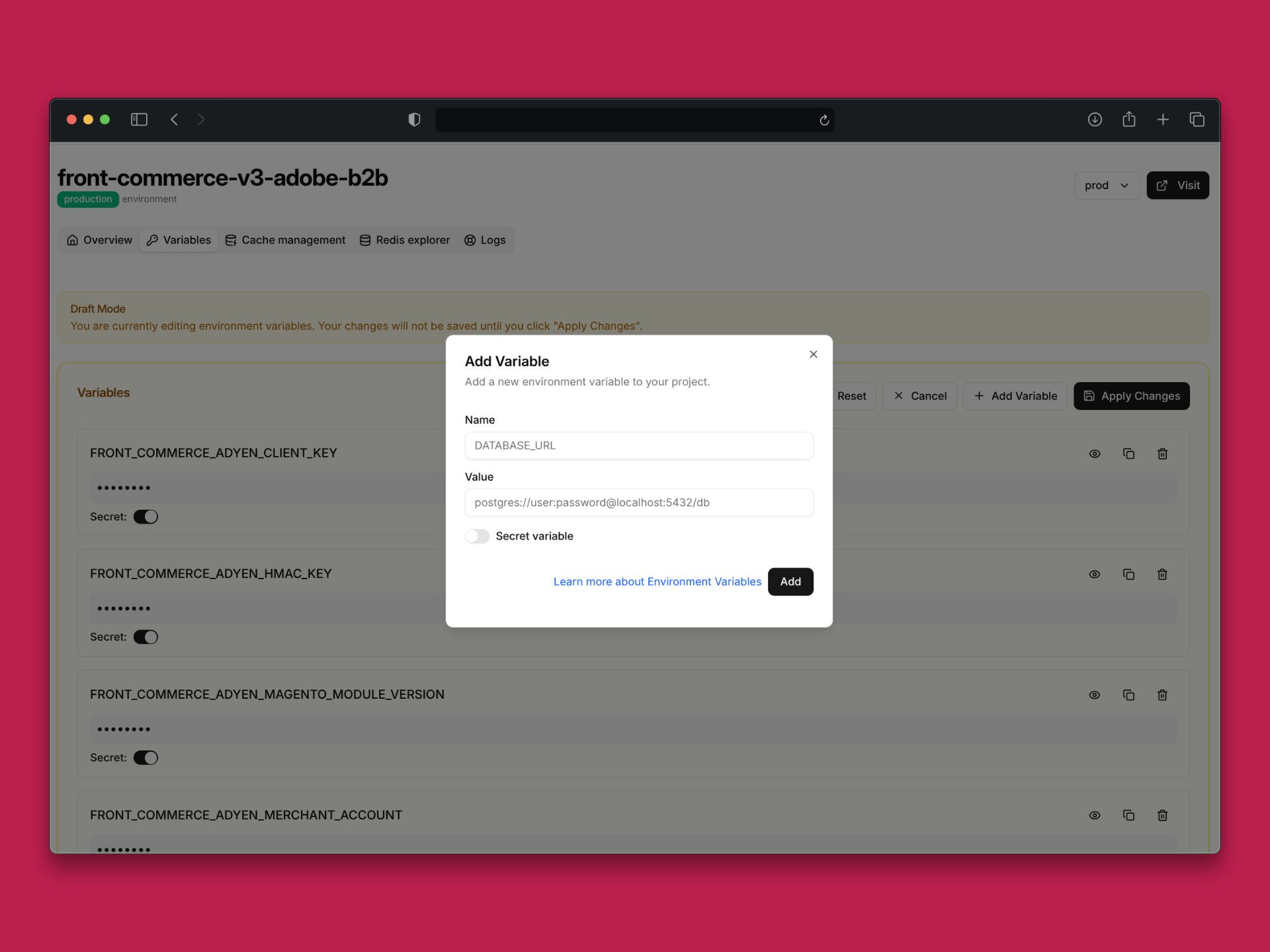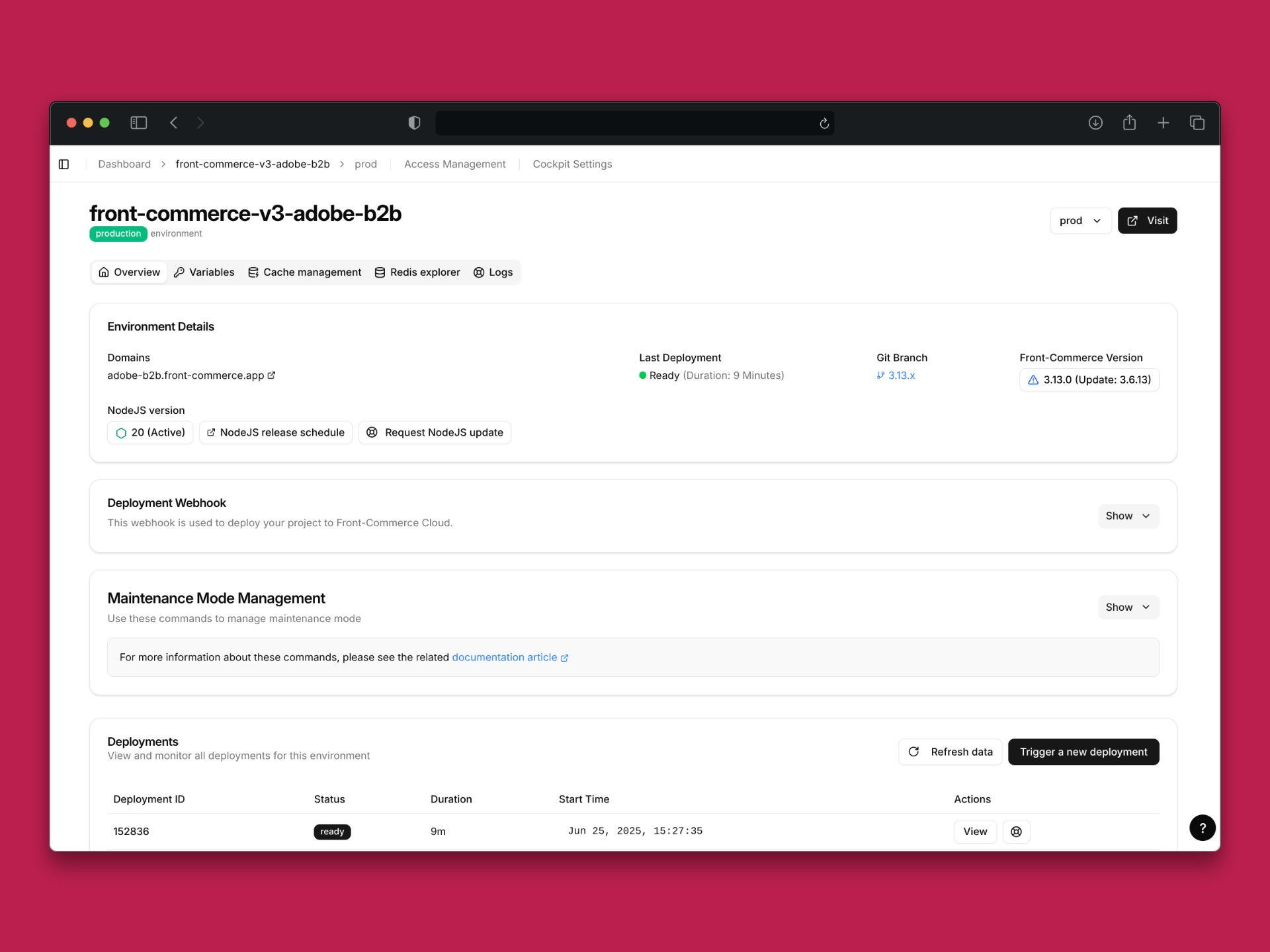Our cloud, Your way: the new Front-Commerce Cockpit is here
Rebuilt from the ground up with the features you asked for
We are releasing a new version of the Front-Commerce Cockpit, rebuilt from the ground up based on your feedback. This update focuses on making Front-Commerce Cloud experience easier and giving you more control over your projects.
We have completely redesigned the Cockpit and made it future-proof to support upcoming improvements to our underlying Cloud infrastructure. The new Cockpit provides a clearer design and new features that help you access information faster and handle common tasks on your own.
Here are the main improvements you will find in this update.
A clearer interface: access information quickly
The Cockpit now has a redesigned interface, making navigation smoother and more intuitive. Important details like your project's Front-Commerce version, deployment status, and Node.js version are easy to find on the dashboard and environment pages.
Features include:
- 📊 New project dashboard and environment details pages
- 🚀 Easy access to deployment logs and preview environments, with "Recently visited" environments for quick access
- 📈 Visual information about the state of versions used in your projects (e.g., Front-Commerce, Node.js) with actionable suggestions for updates
- ⚡
Cmd+K(orCtrl+K) for quick access to all features without needing to navigate through menus - 🎫 Contextual support links with ready-to-use ticket templates (for everything that support can help you with)
User management: manage and review access yourself
It is critical to have control over who can access your projects and regularly review user access to ensure security and compliance.
You can now manage user access directly in the Cockpit. This means you can add or remove users, see their roles in your projects, and request role changes without needing to go through support.
New user management features:
- 🔐 Control access to projects you work on
- 👥 View user roles within project groups
- 📝 Request role changes with a simple interface
Redis cache access: explore cached content when needed
We added a Redis explorer that lets you view your Redis cache in a read-only mode. This gives you more visibility and control over your cache without needing support help.
Key Redis features:
- 👀 View all Redis keys in your environment
- 🔎 Search for specific keys using patterns
- 📋 View key details like TTL (time to live) and value
- 🧹 Clear all or part of the Redis cache easily using
curlcommands (with the Cache Invalidation API)
A revamped Environment variables management page
Managing environment variables is now more intuitive and efficient. We've redesigned the environment variables page from the ground up with a new "Draft" mode that puts you in control of your configuration changes in a more intuitive way.
You can also download your environment variables as a .env file for easy use
in your local development environment in seconds.
More Tools for Self-Service
Other features added to help you work more independently include:
- 🔗 Retrieve the deployment webhook URL for your project to use in your CI/CD pipelines, with detailed instructions adapted to the Git provider you use
- ▶️ Trigger and cancel deployment pipelines from the UI
- 🗑️ Clear HTTP cache related to your website and see recent cache actions
- 🔧 Manage maintenance mode and see deployment statuses in real time
What's next: continuous improvements ahead
This redesigned Cockpit is just the beginning. We're committed to bringing you regular updates and new features that make your development experience even better.
Coming next: Logs exploration and export 📋
The most requested feature is finally arriving! You'll soon be able to view and analyze your application logs directly from the Cockpit, without needing to contact support.
Key features of the new logs interface:
- 🔍 Simple search mode: Easy text-based filtering with preset queries for common issues (SSR problems, timeouts…)
- ⚙️ Advanced mode: Full LogsQL support for power users who need complex queries
- ⏰ Flexible time ranges: From "last 5 minutes" to custom date ranges
- 💾 Export functionality: Download complete logs for local analysis
- 🔗 Shareable URLs: Bookmark or share specific log queries with your team
Other features in our roadmap:
- 🛠️ More self-service tools to reduce dependency on support
- 🐛 Continuous bug fixes and performance improvements
- 🌐 Enhanced preview environments management
… stay tuned for more updates!
Try the New Cockpit
The updated Front-Commerce Cockpit is live! Log in now to explore this new version.
If you have questions or feedback, you can use the new support links inside the Cockpit to contact us easily. We look forward to hearing from you.