Add registration question
Learn how to add a question to your registration form and improve your user experience.
You may want to check this page first, if you don't know how to add an attribute and create a Front-Commerce module.
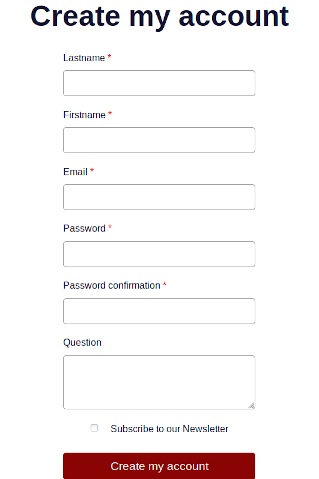
(We will assume you already have done the first part.)
Add the form to the page
The source code for the Account creation page is located at
node_modules/front-commerce/src/web/theme/modules/User/RegisterForm/. Copy it
into your module. (If you don't know how to locate the source code for a page,
click
here.)
mkdir -p my-module/web/theme/modules/User/
cp -r node_modules/front-commerce/src/web/theme/modules/User/RegisterForm/ \
my-module/web/theme/modules/User/
Edit RegisterForm.js as shown below. This adds the actual form field seen on
the page.
// More code here
import FormActions from "theme/components/molecules/Form/FormActions";
-import { Text, Email, Password } from "theme/components/atoms/Form/Input";
+import {
+ Text,
+ Email,
+ Password,
+ Textarea
+} from "theme/components/atoms/Form/Input";
import TitleSelect from "theme/components/atoms/Form/Input/TitleSelect";
// More code here
const messages = defineMessages({
// More code here
titleLabel: {
id: "modules.User.RegisterForm.title",
defaultMessage: "Title"
+ },
+ questionLabel: {
+ id: "modules.User.RegisterForm.question",
+ defaultMessage: "Question"
}
});
// More code here
<FormItem
label={props.intl.formatMessage(messages.passwordConfirmationLabel)}
>
<Password
// More code here
/>
</FormItem>
+ <FormItem label={props.intl.formatMessage(messages.questionLabel)}>
+ <Textarea name="question" id="question" />
+ </FormItem>
<FormItem
label={props.intl.formatMessage(messages.newsletterLabel)}
inline
>
<Checkbox name="newsletter" id="newsletter" />
</FormItem>
// More code here
Edit my-module/web/theme/modules/User/RegisterForm/EnhanceRegisterForm.js as
shown below. This adds the user input from the field to what is passed to the
mutation.
password: user.password,
dob: user.dob,
- is_subscribed_to_newsletter: user.newsletter || false
+ is_subscribed_to_newsletter: user.newsletter || false,
+ question: user.question
}
},
callback: ({ status, data }) => {
Update the GraphQL mutation
Edit my-module/server/modules/acme/schema.gql as shown below. The redefines
the mutation we're going to use when the user registers by including the
question.
# Probably more code here
+extend type Mutation {
+ "Register a new User with question"
+ registerUserWithQuestion(
+ "New user email"
+ email: String!
+ "New user title"
+ title: String
+ "New user firstname"
+ firstname: String!
+ "New user lastname"
+ lastname: String!
+ "New user password"
+ password: String!
+ "New user date of birth"
+ dob: Date
+ "New user newsletter subscription status"
+ is_subscribed_to_newsletter: Boolean
+ "A question that would be sent by email to the seller"
+ question: String
+ ): MutationSuccess
Edit my-module/web/theme/modules/User/RegisterForm/RegisterMutation.gql as
shown below. This tells Front-Commerce to use our mutation with the question
instead of the default one.
-mutation registerUser(
+mutation registerUserWithQuestion(
$email: String!
$title: String
$firstname: String!
$lastname: String!
$password: String!
$is_subscribed_to_newsletter: Boolean!
+ $question: String
) {
- registerUser(
+ registerUserWithQuestion(
email: $email
title: $title
firstname: $firstname
lastname: $lastname
password: $password
is_subscribed_to_newsletter: $is_subscribed_to_newsletter
+ question: $question
) {
success
errorMessage
}
}
Edit my-module/server/modules/acme/resolvers.js as shown below. This tells the
GraphQL server what to do to resolve the mutation.
import { promiseToMutationSuccess } from "server/core/graphql/mutationResponseBuilders";
export default {
Mutation: {
registerUserWithQuestion: (parent, args, context) => {
return resolvers.Mutation.registerUser(parent, args, context).then(
({ success, errorMessage }) => {
//console.log("User requested to register.");
if (success) {
//console.log("User successfully registered.");
if (args.question) {
//console.log("User asked a question");
return promiseToMutationSuccess(
context.loaders.Contact.sendContactEmail(
"contact_email_template",
[
{
key: "name",
value: `${args.title || ""} ${args.firstname} ${
args.lastname
}`,
},
{
key: "email",
value: args.email,
},
{
key: "comment",
value: `The user had a question when signing up: ${args.question}`,
},
]
)
);
} else {
//console.log("User asked no question.");
return {
success: true,
};
}
} else {
//console.log(
// "User could not register (maybe the address is already used.)"
//);
return {
success,
errorMessage,
};
}
}
);
},
},
};